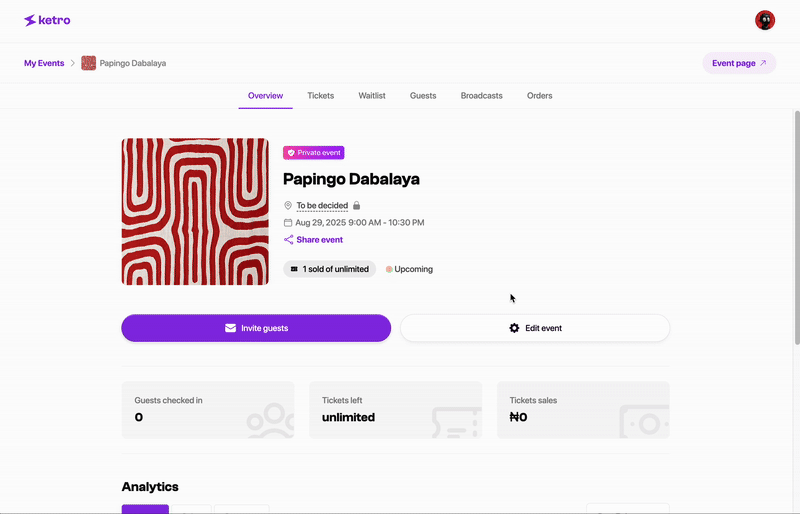Seamlessly Check In Guests
Scan guests into your in-person event.
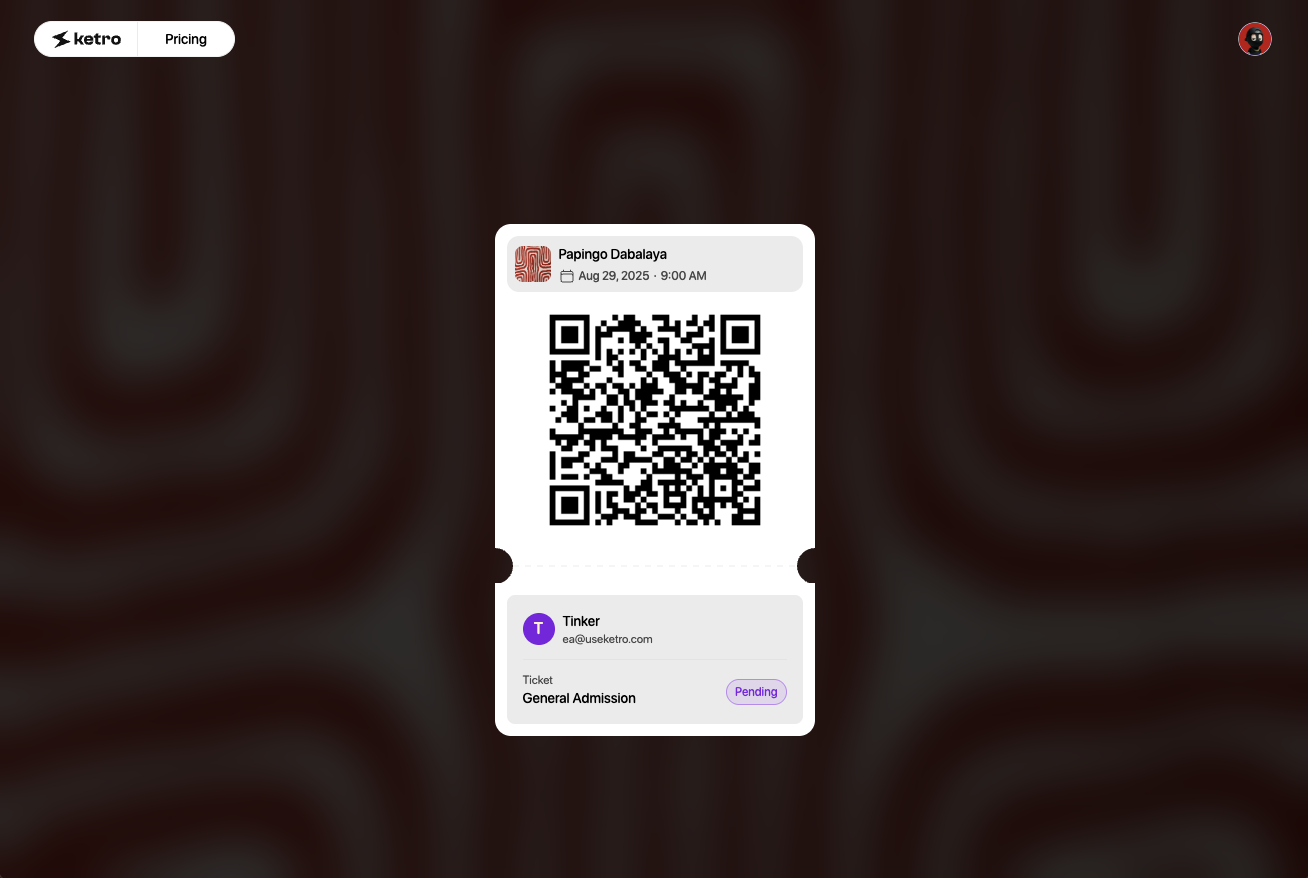
Hosts need a way to know who can access the event, they should be able to know who has checked-in and who hasn't. And very importantly, they should be able to check guests in fast! To prevent queue build up and agitation.
Take advantage of Ketro's blazing fast QR-powered check-in experience, as well as Check-in Assistants
QR Check-in
Here's how in 3 simple steps:
- Create an Event
- Go to the Guests tab
- Click Check-in,Open Web Scanner. You' ll then be able to scan the tickets of your guests. For convience, you can scan the QR code with a mobile device, this would open the scanner app on the mobile device.
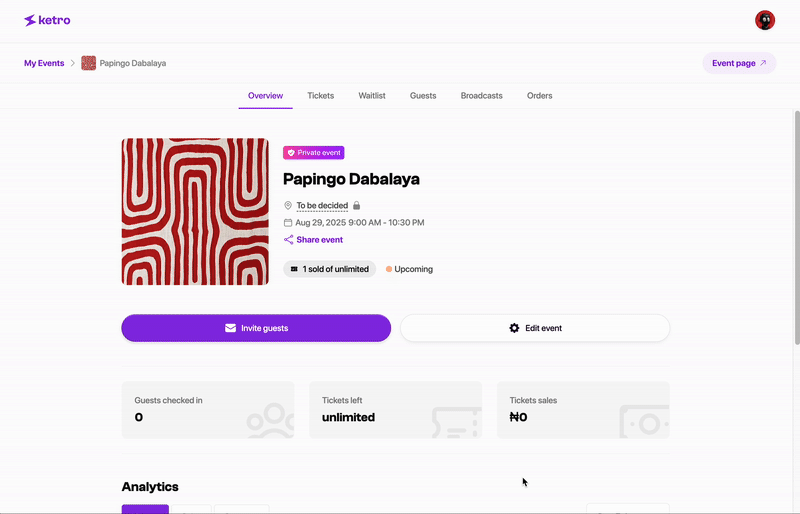
Check-in Assistant
To speed up the check-in process, you can use Check-in Assistants. They would be able to check-in guests to only the event they were added to, and would not be able to access sensitive information about your account.